
Processing...
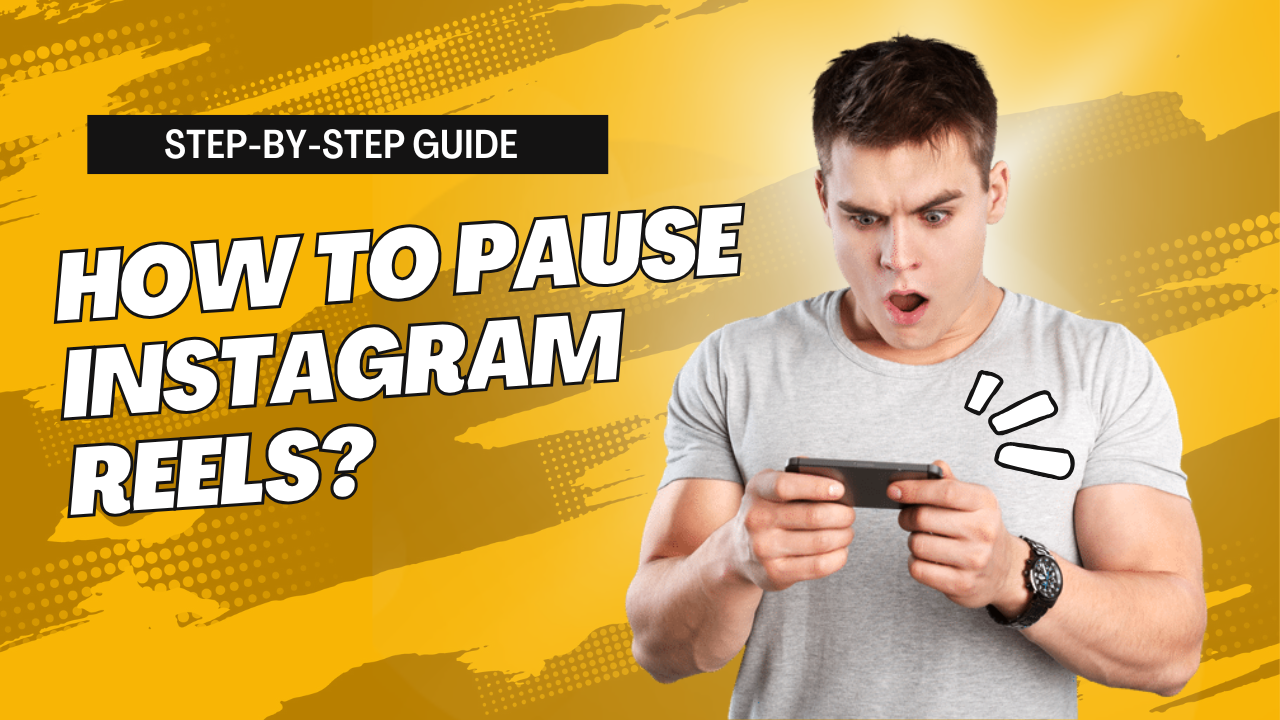
Instagram Reels have revolutionized the way users engage with short-form video content, offering a dynamic blend of creativity, entertainment, and inspiration. However, the fast-paced nature of Reels often leaves viewers yearning for a pause button to catch crucial moments, understand the content, or simply take a break. This guide delves into how you can pause Instagram Reels effectively, along with tips and tricks to optimize your viewing experience.
The ability to pause Instagram Reels is essential for various reasons:
Understanding how to pause a Reel is not only practical but enhances your overall experience on the platform.
Although Instagram doesn’t offer an explicit pause button for Reels, you can use these straightforward methods to pause a Reel:
1. Touch and Hold
The most direct way to pause a Reel is by touching and holding the screen. This halts the video playback until you lift your finger. While paused, you can take a screenshot, analyze the frame, or read on-screen text.
2. Dragging the Timeline
Some Reels now feature a playback timeline at the bottom. You can drag this timeline backward or forward to pause and analyze specific moments. This feature is particularly handy for longer Reels with detailed content.
3. Replay and Pause
If you miss a detail, let the Reel play through and then replay it. Use the touch-and-hold method to pause at your desired moment.
While pausing a Reel on Instagram is useful, downloading your favorite Reels can take the experience to the next level. Tools like Instagram Reel Downloader - Reelsaver allow you to save and watch Reels offline. This feature is ideal for users who want uninterrupted access to content for personal use, whether it's a workout routine, recipe, or motivational speech.
Reelsaver simplifies the process with a few easy steps:
With this method, you can pause, replay, or view the content at your own pace without worrying about internet connectivity or app restrictions.
Mastering the art of pausing Instagram Reels is just the beginning. Here are some advanced tips to enhance your experience:
1. Enable Captions
Turning on captions in Reels allows you to follow the content even when the audio is paused. This is especially helpful for educational or informational videos.
2. Save Reels for Later
If you’re in a hurry but want to revisit a Reel, save it to your collection. You can access saved Reels from your profile under the "Saved" section.
3. Engage with Creators
Pausing Reels to analyze details also opens up opportunities to comment or DM creators with thoughtful questions or feedback.
4. Use Screen Recording
For longer analysis, consider using your device’s screen recording feature to capture the Reel. You can then pause and replay the recording as needed.
Despite its utility, pausing Reels may sometimes encounter the following challenges:
To counter these issues, ensure your app is updated to the latest version and that your internet connection is stable.
As Instagram evolves, there’s hope for improved playback features, such as:
These advancements would make the platform more user-friendly, catering to diverse viewer needs.
Pausing Instagram Reels is a simple yet vital skill that enriches your viewing experience, whether for entertainment, learning, or professional purposes. While Instagram’s current features suffice for most needs, tools like Instagram Reel Downloader - Reelsaver bridge the gap for offline access and detailed exploration.
By mastering pause techniques and integrating third-party tools, you can transform your interaction with Instagram Reels into a seamless and fulfilling experience.