How to Download Instagram Reels Using Reel Saver
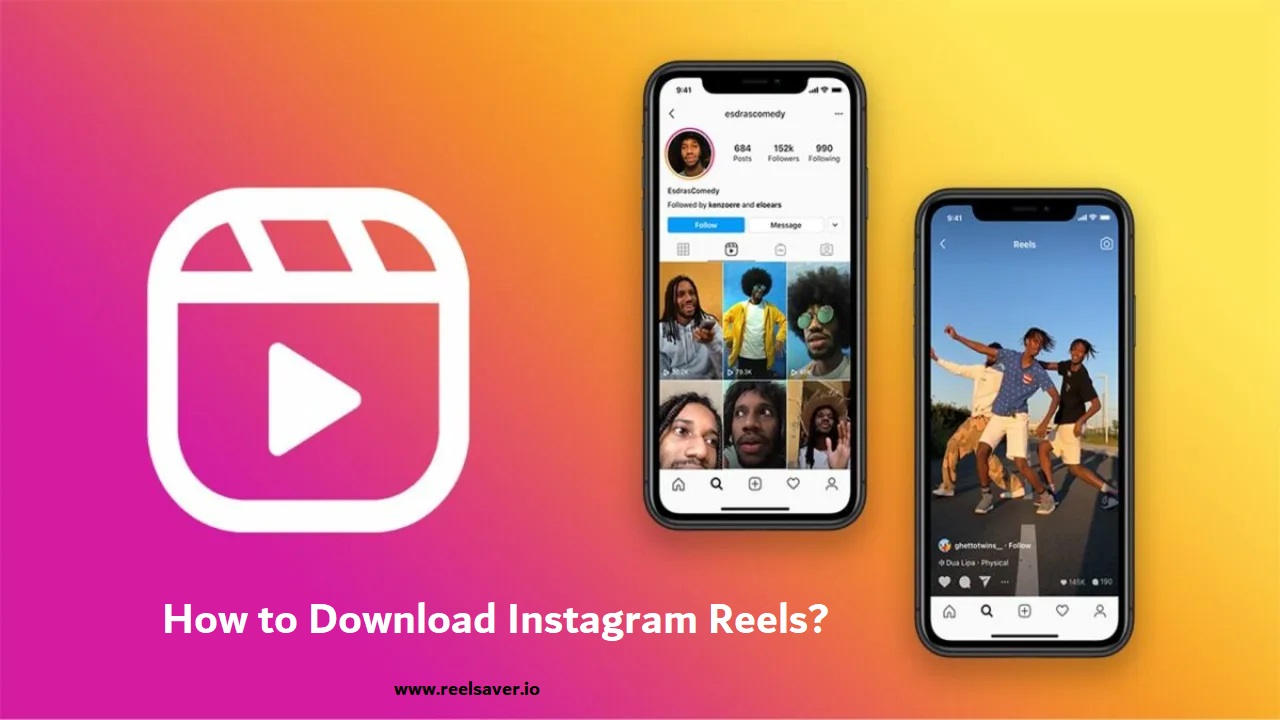
Instagram Reels have become a popular way to share short, engaging videos. Whether you want to save a reel for offline viewing, keep a backup of your favorite videos, or simply enjoy them later, Reel Saver is an excellent tool for downloading Instagram Reels. In this blog, we'll guide you through the steps to download Instagram Reels using Reel Saver.
Step-by-Step Guide to Download Instagram Reels
Step 1: Open Instagram and Find the Reel
- Launch the Instagram app on your mobile device or visit the Instagram website on your desktop.
- Navigate to the Reel you want to download. You can find Reels in your feed, on the Reels tab of a user's profile, or through the Explore page.
- Tap on the Reel to open it.
Step 2: Copy the Link to the Reel
- On the mobile app, tap the three-dot menu (⋮) in the bottom right corner of the Reel.
- Select "Copy Link" from the menu that appears.
- If you're on the desktop, click on the three-dot menu (⋮) next to the Reel and select "Copy Link."
Step 3: Visit Reel Saver
- Open your web browser and go to Reel Saver.
- On the homepage, you'll see a text box with a placeholder that says "Paste Instagram link here."
Step 4: Paste the Reel Link
- Click on the text box and paste the link you copied from Instagram. You can do this by right-clicking and selecting "Paste" or by using the keyboard shortcut (Ctrl+V on Windows or Command+V on Mac).
- After pasting the link, click on the "Download" button next to the text box.
Step 5: Download the Reel
- Reel Saver will process the link and generate a download link for the Reel.
- Click on the "Download" button to save the Reel to your device. The video will be saved in your default download folder.
Tips and Troubleshooting
- Ensure the Reel is Public: You can only download Reels from public Instagram accounts. If the account is private, you won't be able to download the Reel using Reel Saver.
- Check Your Internet Connection: A stable internet connection is required to download the Reel. Ensure you are connected to a reliable network.
- Use a Compatible Browser: For the best experience, use popular browsers like Chrome, Firefox, or Safari.
Why Use Reel Saver?
Reel Saver is a reliable and user-friendly tool for downloading Instagram Reels. It offers several advantages:
- No Installation Required: Reel Saver is a web-based tool, so there's no need to install any software on your device.
- Free to Use: You can download Reels without any cost.
- High-Quality Downloads: Reel Saver ensures that the downloaded Reels retain their original quality.
Conclusion
Downloading Instagram Reels using Reel Saver is a simple and efficient process. Whether you're looking to save content for offline viewing, share it with friends, or keep a personal collection, Reel Saver makes it easy. Follow the steps outlined in this guide, and you'll have your favorite Reels saved in no time.
Feel free to visit Reel Saver and start downloading Instagram Reels today!
By following these steps, you'll be able to download Instagram Reels quickly and easily using Reel Saver. Enjoy your favorite content offline and share it with others effortlessly!